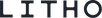The controller is complemented by the LITHO SDK for Unity that, by fusing data from the phone’s camera and the motion sensors in the controller, provides context-aware pointing information. This allows developers to make apps which can not only identify the direction in which the wearer is pointing, but also what they are pointing at in the real world.
The LITHO SDK also provides an interaction framework of off-the-shelf solutions to core interactions, including templates for tools such as object creation, movement and deletion, making it easy for developers to quickly build delightful and intuitive augmented reality (AR) experiences.
Framework Support
ARKit (iOS) support is available now (iPhone SE, 6s or later, iPad Pro - see here for details)
ARCore (Android) has alpha-quality support on request. Not all smartphones will support ARCore - download a test AR app from the Play Store if unsure. Bluetooth LE support is also required.
Microsoft HoloLens (first-generation) has alpha-quality support on request. Compatibility with the second-generation HoloLens is assumed to be possible - to be confirmed after full specifications are announced.
Screen-free use cases currently require a mobile device running a Unity app.
SDK Details
The LITHO SDK contains everything needed to let developers quickly create AR experiences using Unity and the LITHO controller.
Our SDK core incorporates:
-
Bindings between Unity and the supported AR frameworks
-
Bluetooth connection and disconnection flows
-
Device-specific features (firmware update logic)
-
Position estimation and tracking
-
Developer tools (remote application, to allow the use of the Unity Editor with LITHO)
-
Raycasting and pointing logic
Our demo package contains a suite of ready-to-run example scenes, demonstrating interactions and use cases made possible with LITHO.
Interactions shown in the demo package include:
-
Object creation, manipulation and deletion
-
Hierarchical menus
-
Plane scanning and tracking
-
Physical manipulations
-
Plotting and drawing on real-world or virtual surfaces